Remove Color from Image in 1 Click
The easiest way to remove background color from image instantly
or drag and drop an image

The easiest way to remove background color from image instantly
or drag and drop an image
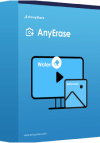
This online color remover for image comes in handy when you need to remove black from image. Actually, it works perfectly to remove specific color from image like white, red, green screen, etc. Upload the image with a solid background, and this tool will do the magic instantly.
You can handle the image with undesired color on any device as this remove color from image tool runs well on Chrome, Edge, Safari, and many other browsers. Besides, it is 100% free and safe. No registration or installation is required. And you won’t be bombarded by any adverts.
Many users like this image color remover as it can not only remove one color from image but also handle images with complex backgrounds. This AI-powered tool works smartly to detect the background from the foreground automatically and get rid of the backdrop rapidly.
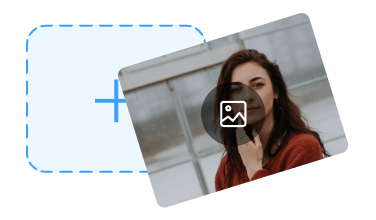
Visit this free site to remove color from image and import or drag and drop the photo. Then this tool will detect the background color and get rid of it automatically.

After the color has been erased, hit the Download button to save the PNG picture with transparent background.
1. Upload the image with a solid background color to this website.
2. Then AmoyShare Image Color Remover will get rid of the color automatically.
3. Hit the Download button to save the final result in transparent PNG format.
Yes. Upload the image to this online tool and it will remove background color from image within a few seconds.
Instead of removing color from image with Photoshop, you can count on this free online tool to remove color from image easily and quickly. Only upload the image and you are good to go. This best color remover for image lets you remove the black, white, red, green screen or any other specific one without hassle.
Yes, you can remove certain color from image online with this handy tool powered by AmoyShare. Upload the image and follow the screen prompt to get a satisfying result.
, Ratings
Last updated: 2025-01-06