Free Transparent PNG Maker Online
Easiest way to make PNG transparent background
or drag and drop an image
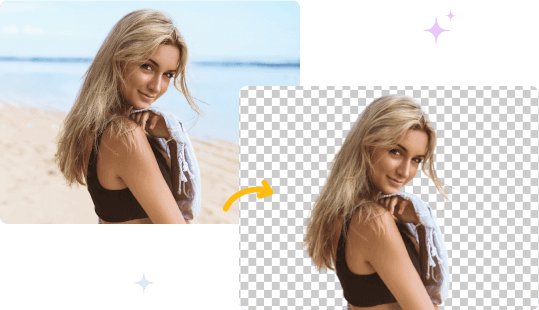
Easiest way to make PNG transparent background
or drag and drop an image
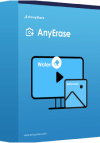
This transparent PNG converter makes it easy to convert image to PNG with transparent background online. To be specific, you can convert JPG/JPEG/PNG and many other image formats to transparent PNG files at the speed of light. No registration or installation is required.
Need an easy and free way to make a transparent PNG logo? AmoyShare free transparent background maker comes to the rescue. When you upload the logo file, this online tool immediately removes the background and turns the picture into a transparent PNG. All these are free of charge.
AmoyShare Free PNG Maker Online boasts an effective way to remove background from image. Besides cutting out the object accurately and precisely, this PNG image maker is able to add transparency and turn image into transparent PNG file with only a single click.
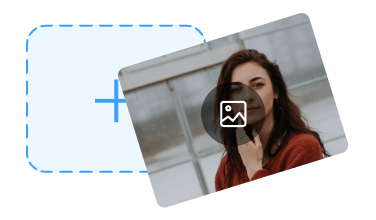
Upload or drag and drop the image in JPG/JPEG/PNG or another format. Then this free online PNG maker will automatically remove background from the image.

Hit the Download button to save the PNG without background. No registration or installation is required. That is so user-friendly.
1. Upload the .jpg photo to this transparent PNG converter. Then this PNG tool will convert JPG to PNG transparent picture automatically.
2. Click the Download button and save PNG with transparent background for free.
You can make PNG background transparent with the help of AmoyShare Transparent PNG Creator. First, upload the photo in JPG/PNG/JPEG format, then follow the prompts to instantly turn the image into transparent PNG.
1. Upload or drag and drop the logo file to a free online PNG maker. Then this transparent PNG generator will remove background from the logo picture.
2. Tap the download button to save the PNG logo on your computer or mobile phone.
Import the PNG image with white background to this web-optimized transparent PNG maker. Then the white background will be erased automatically. So all you need is to hit the download button and save the image in PNG without background. So easy, right?
Yes, this online image to PNG converter allows you to convert PNG to transparent PNG without hassle. Import the PNG file, and AmoyShare Free PNG Converter will do the rest for you. All you need is to save the final PNG with no background on your device.
1. Upload the picture in various formats, such as JPG, JPEG, PNG, WebP, BMP, and TIFF. Then the transparent PNG maker will automatically remove background from picture.
2. Within a few seconds, you can save the image in PNG with no background.
, Ratings
Last updated: 2025-06-15