Make Logo Transparent Online
Remove background from logo automatically
or drag and drop an image
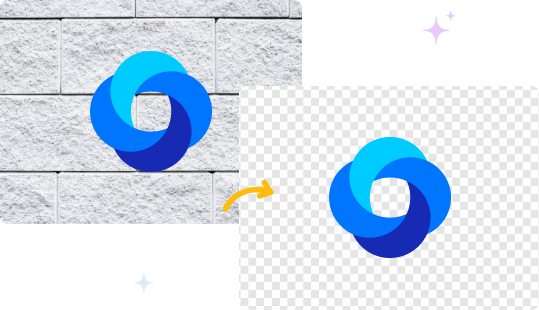
Remove background from logo automatically
or drag and drop an image
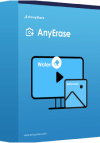
You could enjoy the ultimate convenience from the beginning. You currently don’t need to spend time installing an application because this transparent logo maker is an online tool for all operating systems. There is no need for a long-time software download and installation. You can run it through a browser whatever you like and use it to create a transparent logo quickly online.
What a useful and effective PNG logo maker it is! Could you believe it is a free tool even? Hahaha, but that’s true and this online tool is open to all of you guys and demands no money. Sounds like a charitable service but it really presents a great logo transparency effect. You can easily upload a logo image to it and wait for the AI tool helps create logo with transparent background.
This AI logo background remover can intelligently identify the logo from a complex background and removes it without ruining the logo. No manual work is involved in this removal operation. You only take the task to upload a logo picture and the rest will be done by our tool. After you added a photo to this tool, it takes only seconds to make background transparent for you.
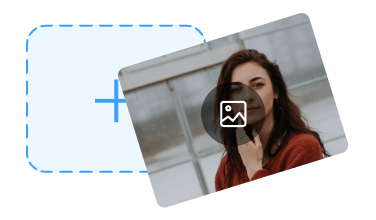
Add a logo picture to the online PNG logo maker and wait for the background to be automatically removed.

The background was removed instantly and then you can click the Download button to get the sole logo.
The answer must be “Yes!” AmoyShare launched a web-based PNG logo maker which allows users to easily remove background from logos without installing an app.
It is not a deceit that AmoyShare offers a free service to make logo transparent. Our online logo transparency maker is totally free. You won’t be induced to use it but then be forced to spend money halfway.
If you encounter some problems when removing background from a JPEG logo online, try AnyErase to get rid of format limits. AnyErase supports various image formats including JPEG, WebP, TIFF, BMP, etc.
That depends on what application you’re using to export the PNG logo. There should be a setting to set it to “Transparent” instead of “Solid” when saving logo as a PNG file. If you find your PNG logo has a white background, you can use the online tool to remove white background from logo.
Photoshop is known as a professional photo editing tool. However, it is unnecessary to use Photoshop to make some simple photo editing, such as making a logo transparent. It is possible to remove logo background in 1 click. Upload a logo photo to this logo background remover and click the Download button to save the logo without background.
, Ratings
Last updated: 2025-01-06