
Images are used by thousands of people daily, and many people who post pictures tend to add a watermark to their content. But what happens if you need to see or re-post the image without a watermark? How can you remove watermark on photos?
With the right tools, you can remove all kinds of watermarks from pictures in just a few clicks. Most applications allow you to successfully remove watermarks from images without losing quality.
In this article, we show you how to remove watermarks from images with a few great applications during this feature. We also include online options allowing you to remove logos from pictures without downloading an application.
Let’s dive in.
Contents
Part 1. How to Remove Watermark from Photos on PC & Mac
One of the most common ways people edit their pictures is on laptops, PC, and Mac devices. This is why our list’s first few picture watermark removers are for computers.
Let’s jump in and find out how to remove watermarks from photos on Mac and Windows.
MarkGo
The MarkGo powered by iMyFone is an excellent application for all your watermarking needs. MarkGo offers the unique ability to remove and add watermarks on videos and photos. Best of all, MarkGo is free to download and remove watermarks from photos. It offers batch downloads, but you must purchase the full version to gain access. You will also be able to remove multiple logos in a single photo.
How to get rid of a watermark from pictures with MarkGo? Follow the steps below.
- Download the application on your PC. Once the MarkGo app has been downloaded and installed, open the app.
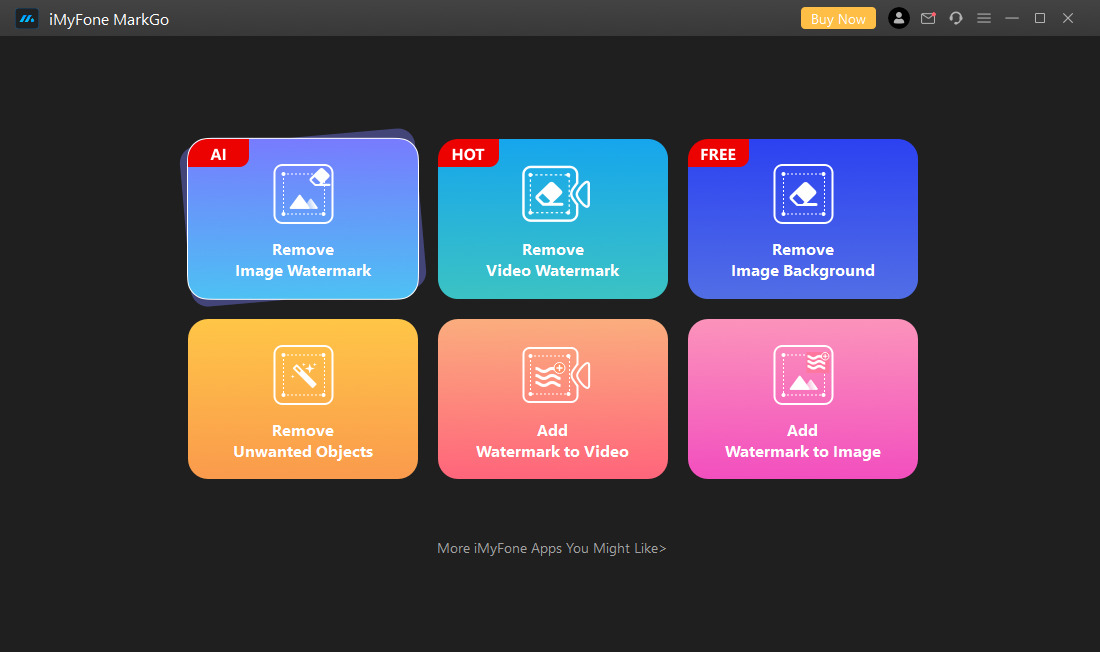
- Once the app is open, you will see a few options. First, select the one that says “Remove image watermark.” Next, click the add button and add the picture you want to remove the watermark.
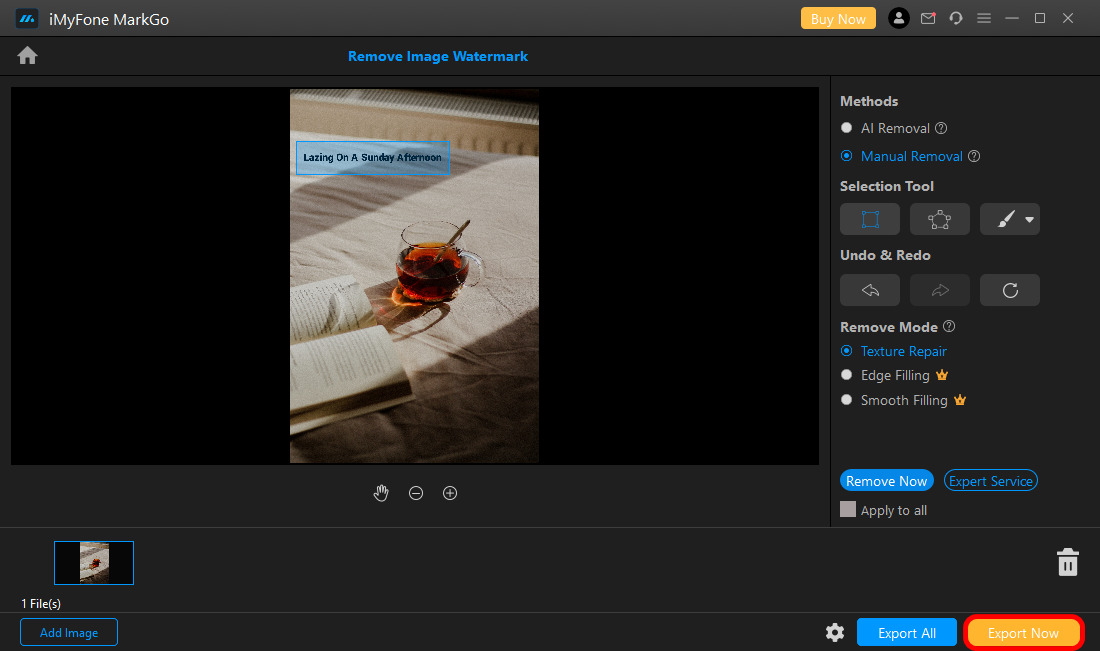
- On the right-hand of your screen, you will see a selection tool. Click on the selection tool and notice the customizable rectangle appear. Drag the rectangle over the watermark, customize the size to cover the whole watermark, and click on the export button to save your picture.
Jihosoft Photo Eraser
Jihosoft Photo Eraser is a downloadable application that allows you to remove watermarks from images. This is an excellent tool for businesses that change their logos and want to replace them with existing content.
- Download the application from Jihosoft website. Once installed, open the application, and import the photo that you need to remove its watermark.
- Click on the “Selection brush tool” button on the screen and select the area where the logo is located on the image. Once done, you will notice it is covered in a red tone.
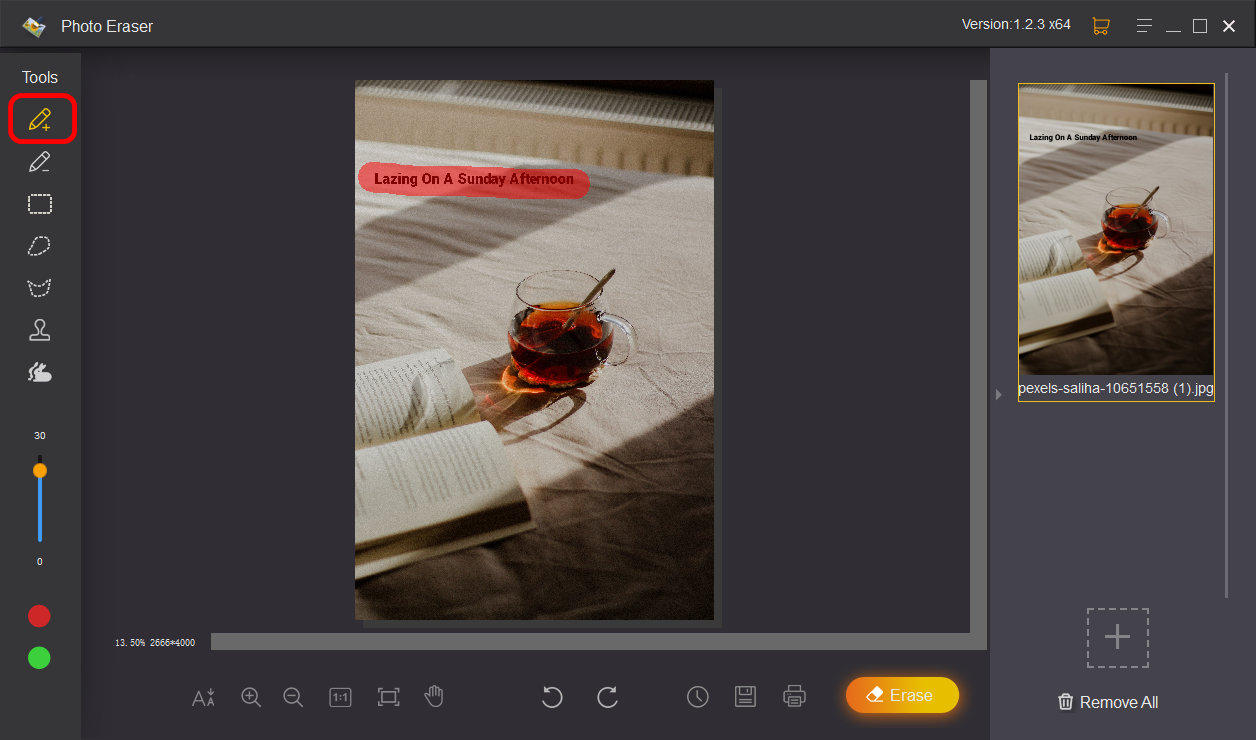
- Next, click the erase button and wait for the application to process the watermark removal. Once complete, you will see a clean unwanted object-free result.
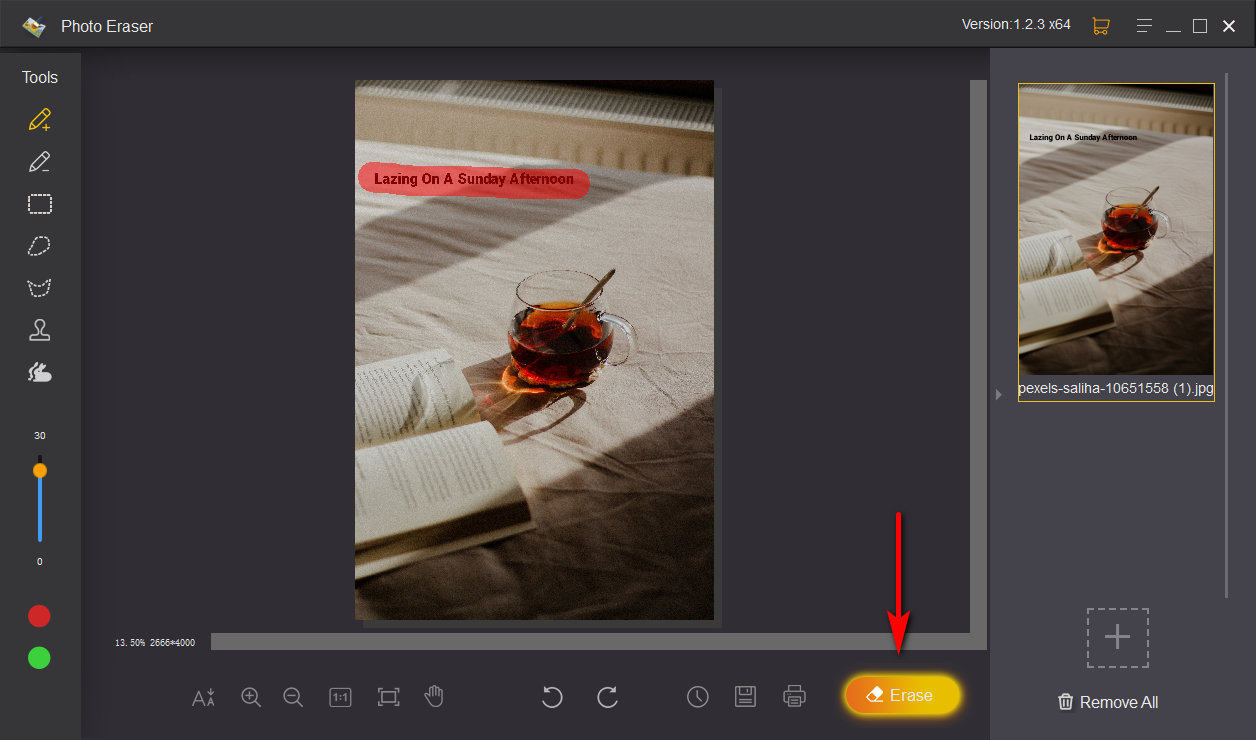
Photo Eraser for Mac
The next application on our list is one specifically for Mac devices, the other applications above are primarily for Windows. We can’t give you a list of the best watermark removers without giving you available on Mac.
To get rid of watermark from image on Mac, follow the guide below.
- Download the Photo Erase application from its website. Once downloaded, install the application, and open it.
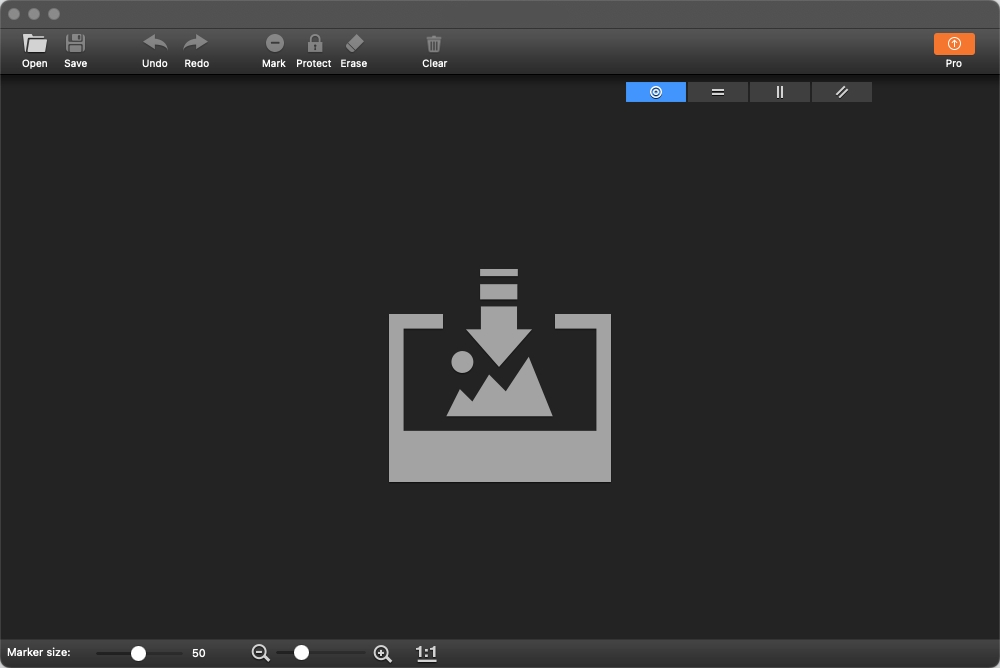
- Import the image you need to remove the watermark from and click on the Mark tool on the top column of the screen.
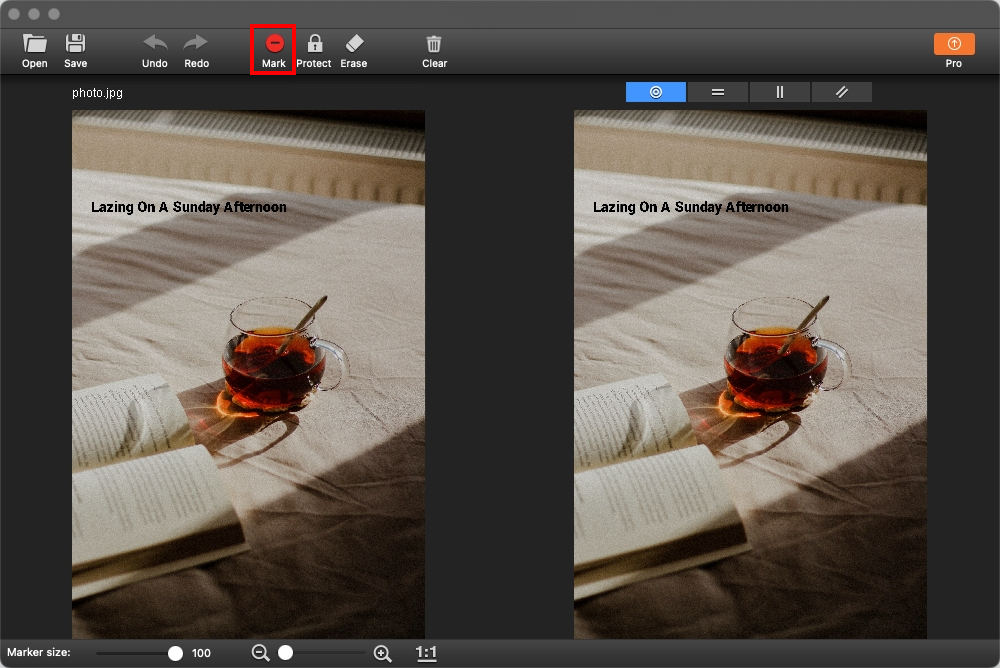
- Draw over the content that you want to erase. Then the tool will process it immediately. Once the process is complete, your photo will no longer have a watermark or logo obscuring the view.
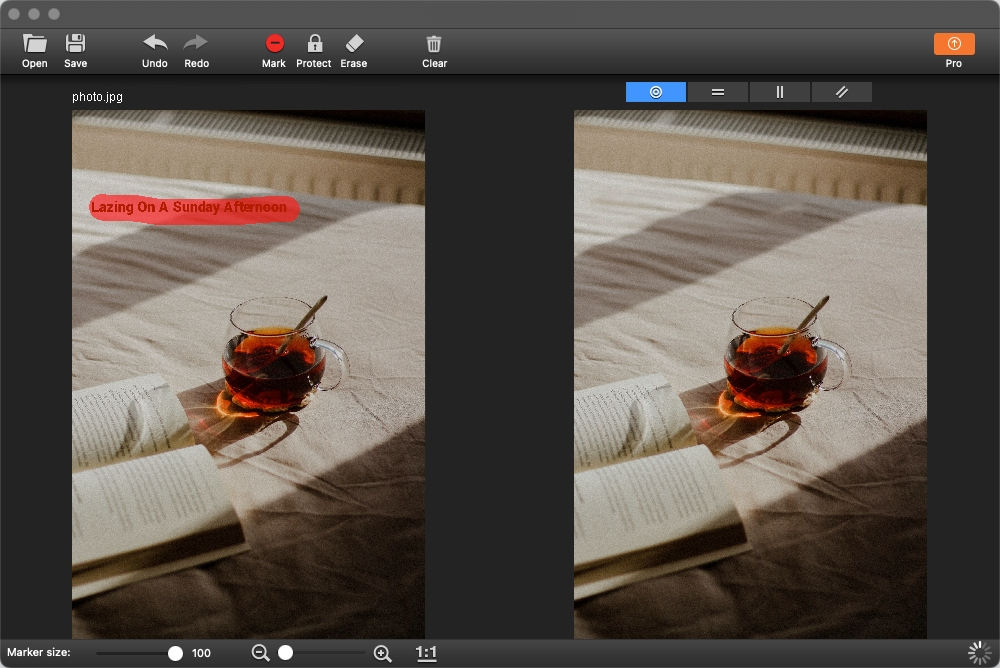
Part 2. How to Remove Watermark from Pictures Online
If you are interested in a quick fix for your images, using a free online watermark remover for images might be the best option. Although online image watermark removers do not offer bulk watermark removal, they are great for one or two images.
Let’s see how to remove watermarks from photos online.
Imgkits
If you are not an expert at photo editing, Imgkits is an excellent option for you. The site has a simple interface that makes processing easy. In addition, the site removes watermarks from images leaving you with a clear picture, and is entirely free.
How to delete watermark from pictures. Let’s look at the step-by-step instructions.
- Go to the Imgkits website and click the “Remove watermark from photo” on the homepage.
- Click on the upload button and select the image that needs watermark removal. Then, use the brush tool and draw over the watermark, and the system will remove the area you marked automatically.
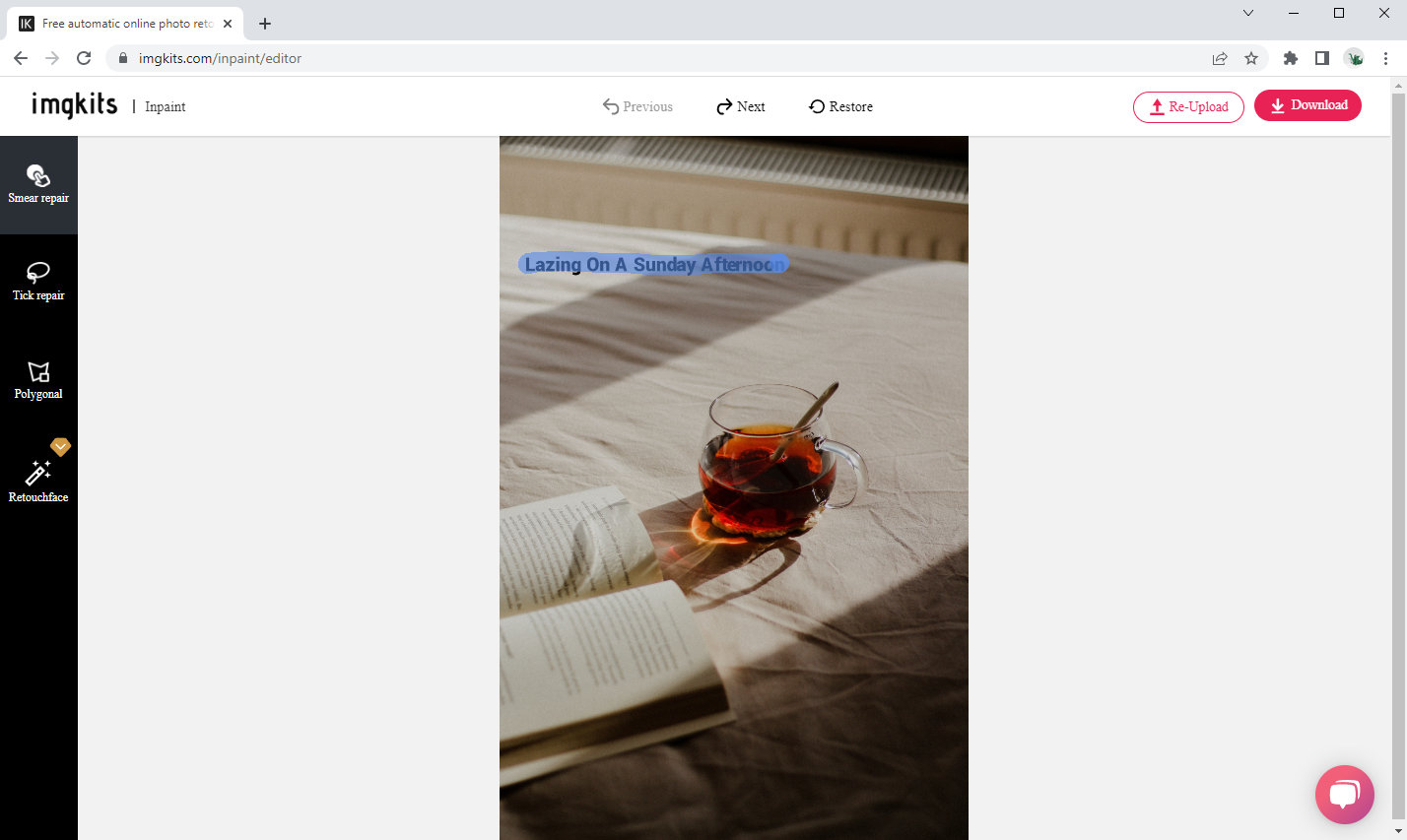
- Select the download button in the corner at the top of your screen and save your image.
Vidmore
There will never be enough online watermark removers. Vidmore is another option that works perfectly for users who want to delete watermarks quickly. You are already more than halfway through the steps by simply following the link and uploading your image.
- Go to Vidmore website and click on the upload button. Please select the image you plan to use and click open to import it from the folder.
- Next, you will need to look for the marker you would like to use and trace the watermark with the selected tool’s brush.
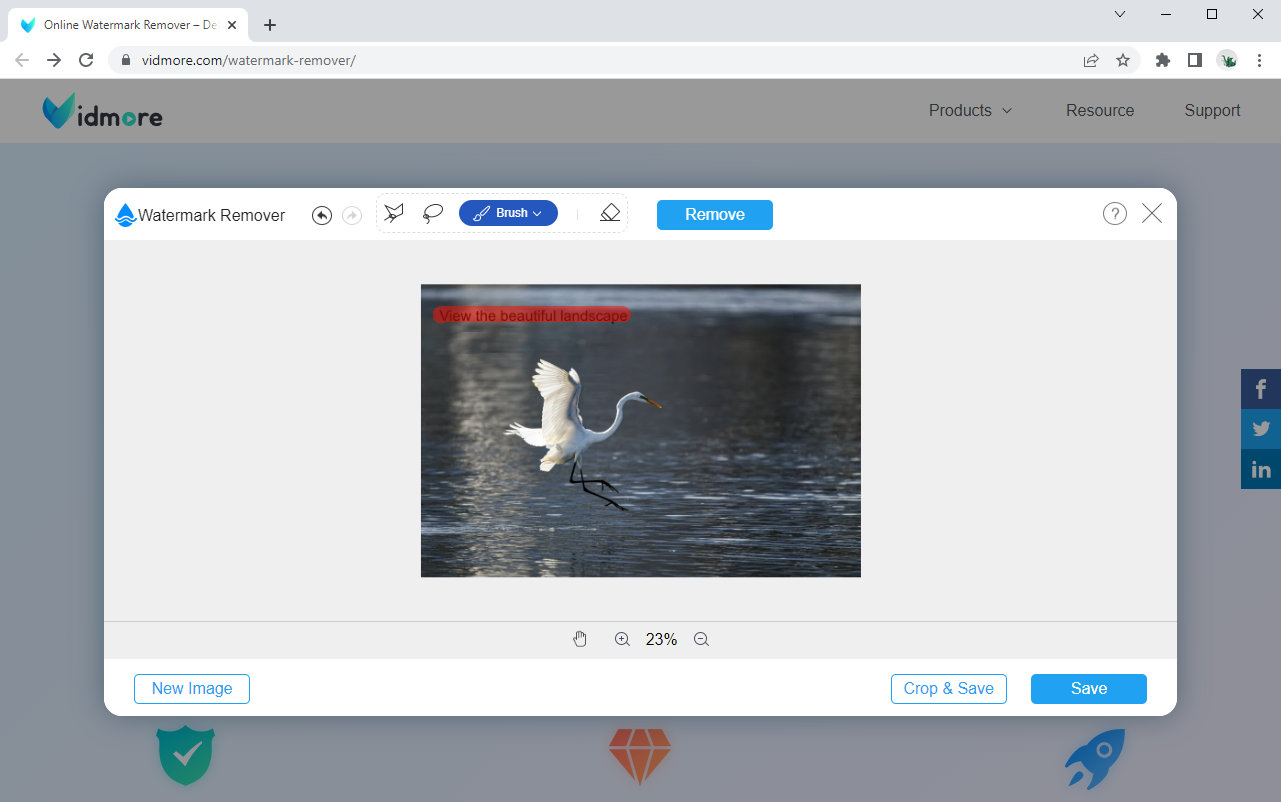
- Click on the “remove ” button and wait for the image to be processed. Once complete, you can save the watermark-free photo to your device.
Apowersoft
Apowersoft is one of the best high-quality online watermark removers. Keep reading if you want to know how to remove watermarks from photos without blurring them.
- Go to the Apowersoft website. Then locate the square on the web page with the word upload in the middle.
- Click on the upload button and select an image with a watermark to remove. Once uploaded, drag the customizable square to cover the watermark and click erase.
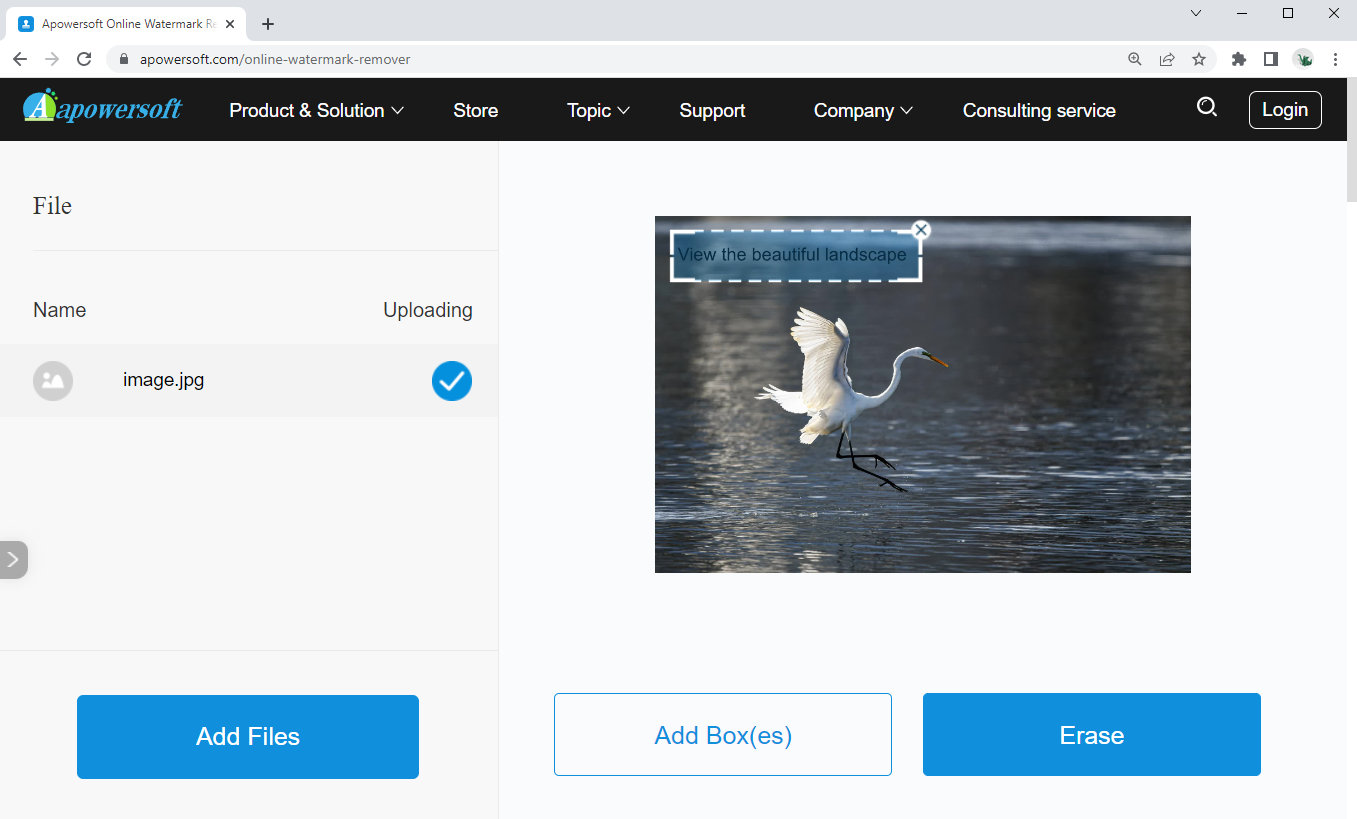
- Click on the tab that appears after processing that says “completed,” and your content will be downloaded automatically.
Part 3. How to Remove Watermark from Photo in Mobile
Photo Eraser (For Android & iOS)
You can use this application to remove basic watermarks from photos, but the application does not do well with removal on a detailed area.
- Download the application and open it. Once open, tap on the square that says, “erase from photo.”
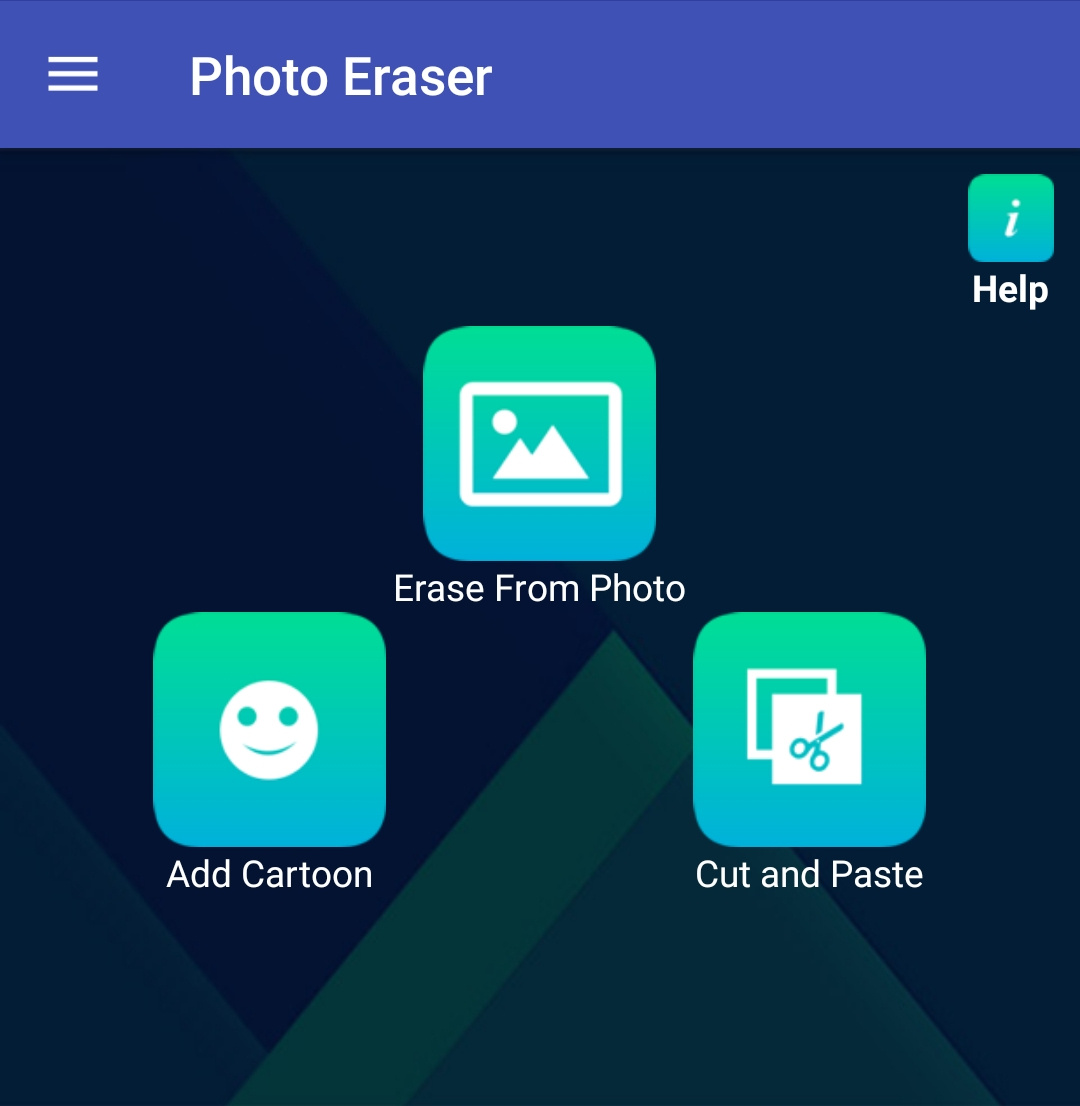
- Trace the watermark area with your finger, and you will notice a yellow highlight over the watermark. Next, click on the “Erase” tab at the top of your screen.
- Select one of the best-erased options and save your photo to your device.
Retouch Photos (For Android Only)
This application aims to help users remove unwanted objects by mobile phone. The application is easy to use, with built-in tutorials to assist you when lost. Retouch Photos has a 3.6-star rating on Google Play but is only available for Androids.
- Install the application to your device. Once installation is complete, open the app.
- Click on the quick remove button on the home screen, and choose the watermarked picture.
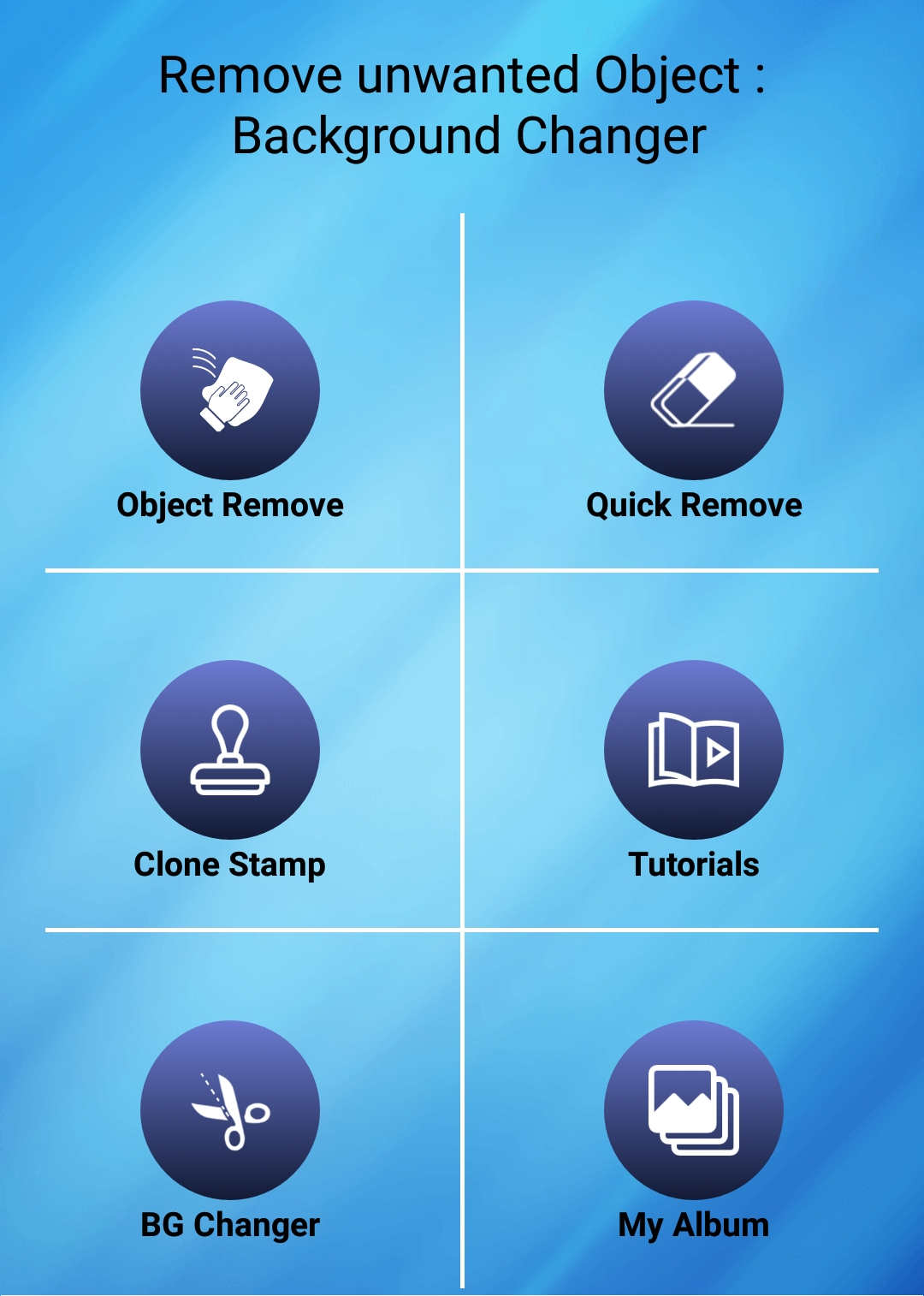
- Tap on the quick brush tab at the bottom of your screen.
- Once you lift your finger, the watermark will automatically disappear. Save your watermark-free picture to your device.
Final Thoughts
Now that you know how to get rid of watermarks with various applications and online options, you can successfully remove watermarks from images and videos. Many applications claim to be the best at removing unwanted objects, but you cannot expect all free options to be great.
For high-quality products, you will need to pay for the full version. However, other options can be helpful for a quick fix or if you care about attention to detail.
Downloading and paying for a professional application will be the best choice for high-quality results.
Until next time.
FAQ
What is the best free watermark remover?
Many free watermark removers offer subpar results. MarkGo provides a free version of a professional application. To have full access, you will have to purchase, but you can remove and add watermarks for free with this stellar application.
How can I remove a watermark from a photo for free?
You can use an online watermark remover like Apowersoft online watermark remover. It offers a free online tool to help remove watermarks quickly and easily.