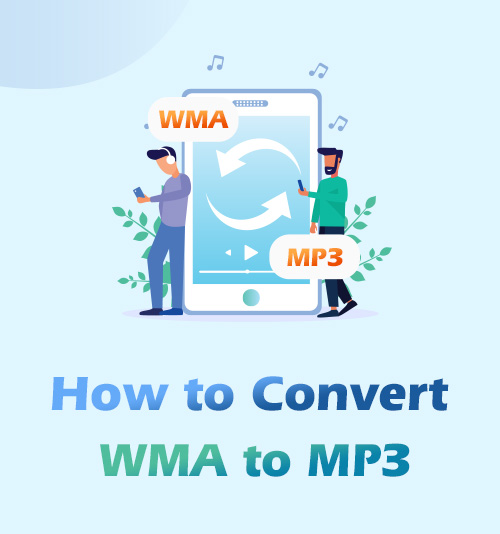
Today I downloaded some audio and found the files with the suffix WMA. And I believe there is some WMA format audio on your computer, too.
And also, I heard some voices from you.
I couldn’t play WMA files on Android phones and tablets. Only MP3 format can work on them.
I want to convert WMA to MP3, but I don’t know what kind of audio converter is suitable for me.
How to convert WMA to MP3 on Windows?
Don’t worry. This post will guide all of you to grasp several converting methods. Then, you can compare which one suits you best.
Let’s get down exploring.
Content
- Part 1. What is WMA File?
- Part 2. Best Way to Convert WMA to MP3 on Windows & Mac
- Part 3. Convert WMA to MP3 by Using WMP
- Part 4. Convert WMA to MP3 by VLC
- Part 5. Convert WMA to MP3 Online
What is a WMA File?
WMA refers to Windows Media Audio. It’s a format of audio codecs, developed by Microsoft.
WMA has four sub-formats: WMA, WMA Pro, WMA Lossless, or WMA Voice. And WMA is the most common format of these four. However, you may find out it is very difficult to access your WMA files on some of the devices because it is not a widely supported format with the latest devices.
Compared to the competitor MP3 format, the file is smaller with the same audio quality and smaller popularity.
Best Way to Convert WMA to MP3 on Windows & Mac
AmoyShare Video Converter Ultimate is an all-in-one application that could convert, and compress videos and audio in 1,000 formats. It is very easy to operate, so whether you have experience with this type of software or not, you can fit it well. Besides, you can edit awesome MV with your outstanding styles here, and add various filters and special effects, or subtitles on your video.
This part will take you through every step on how to convert a WMA file to MP3 on Mac or PC efficiently with AmoyShare Audio Converter. This WMA to MP3 converter is compatible with Mac and Windows.
Install it now.
Video Converter
Convert videos to MP4, MOV, MP3, GIF, and more
- for Windows 11/10/8
- for Mac OS X 14+
- for Android
- Free download from the link: https://www.amoyshare.com/video-converter/
- Please find the file you want to convert and drag it into the block directly.
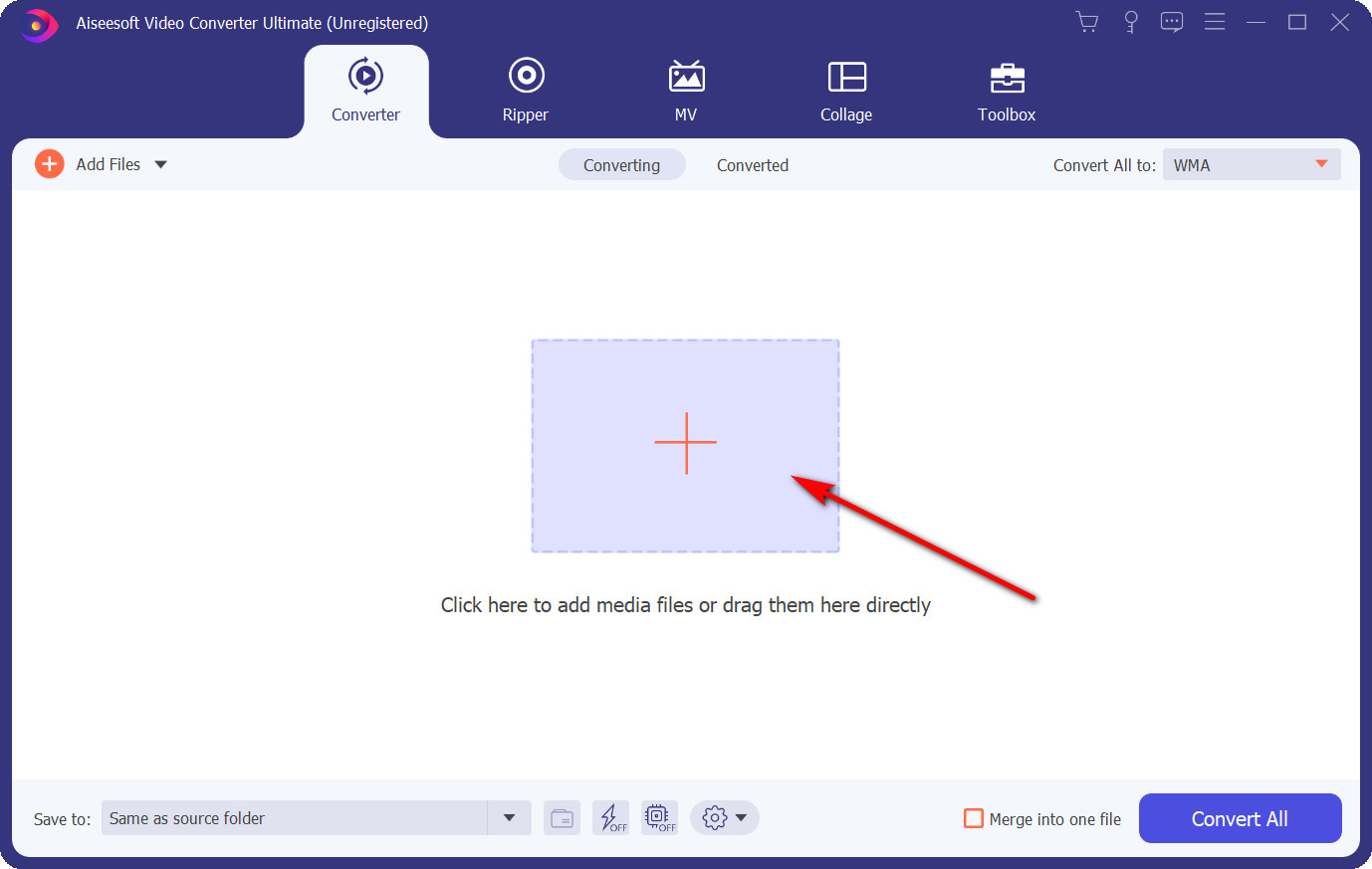
- Now click the drop-down menu from the music icon, you can choose the quality you want to convert.
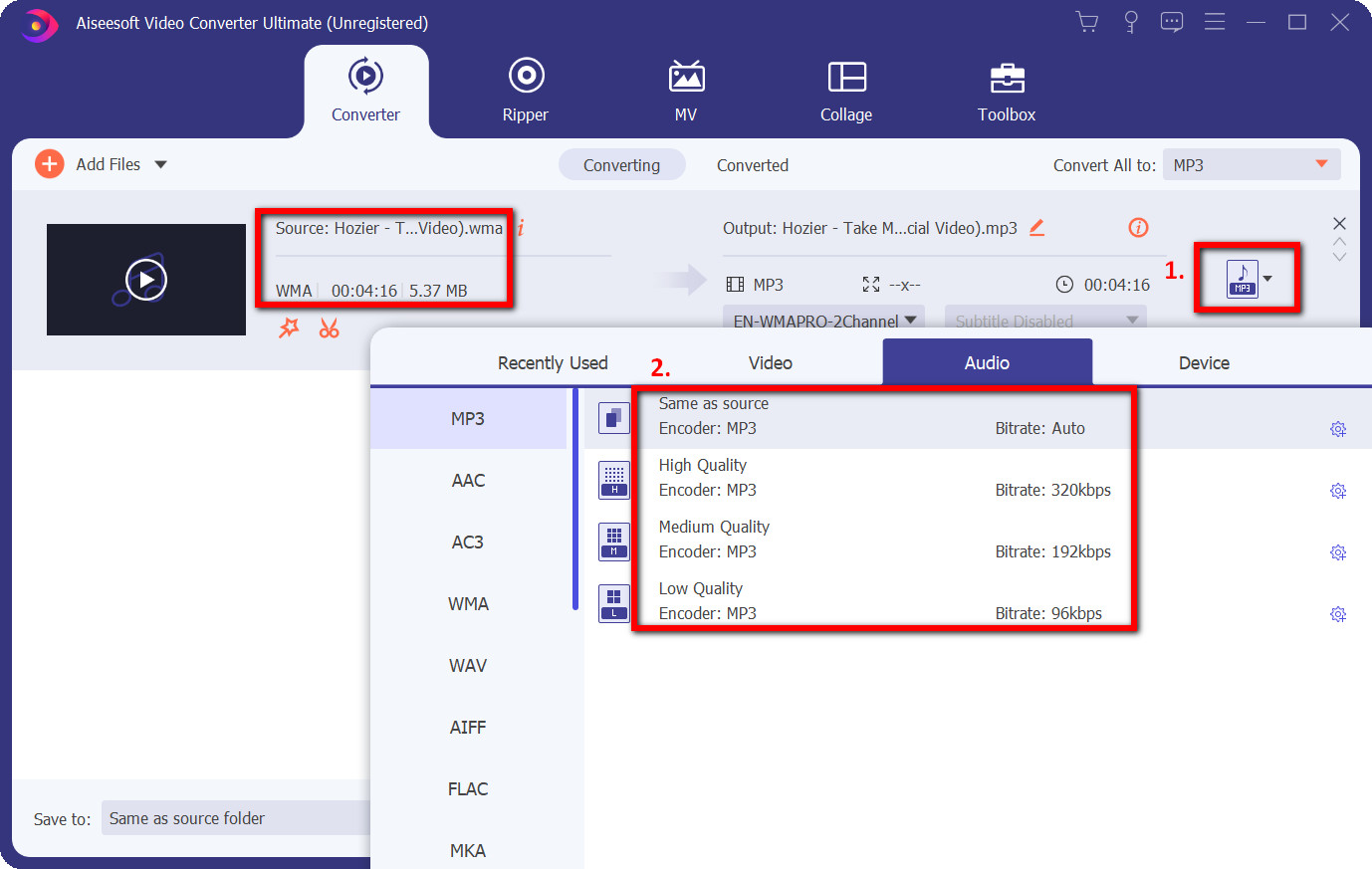
- Now a complete converting process is done.
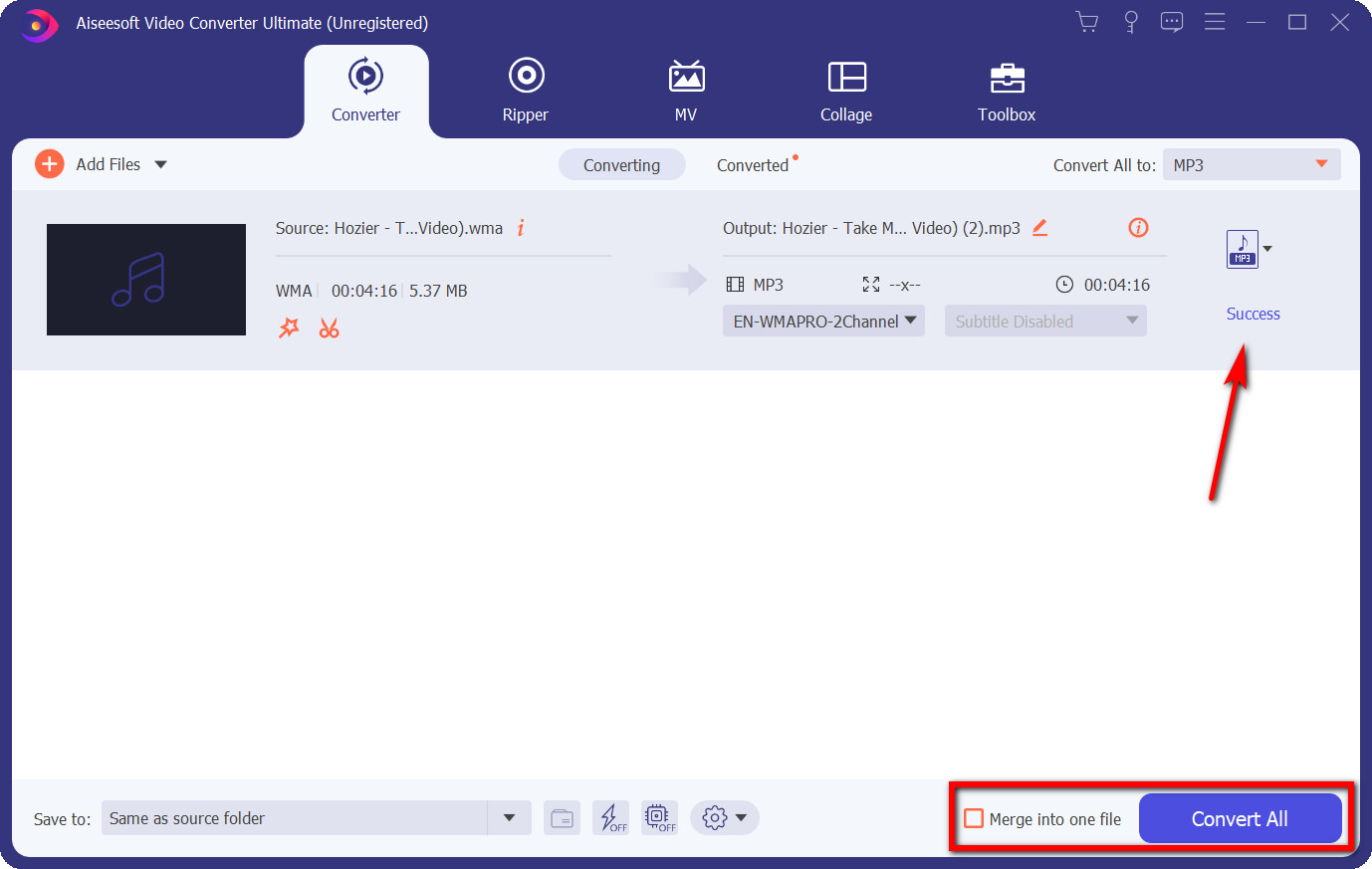
Moreover, if you want to convert a lot of files simultaneously, you can click Convert ALL to save time. Furthermore, AmoyShare Video Converter Ultimate enables you to combine many files into one file while converting. Just click Merge into one file to experience it.
How to Convert WMA to MP3 Using Windows Media Player?
Windows Media Player is the default media player on Windows computer. It supports many formats of videos and audio. This part will focus on how to convert WMA to MP3 by using Windows Media Player.
- Open the Windows Media Player, find the file you want to convert, drag it into the interface of Windows Media Player, and make sure the WMA file will be converted in the Library. Or you can search the file directly from the Windows Media Player.
- Open the drop-down menu and select the button of Options.
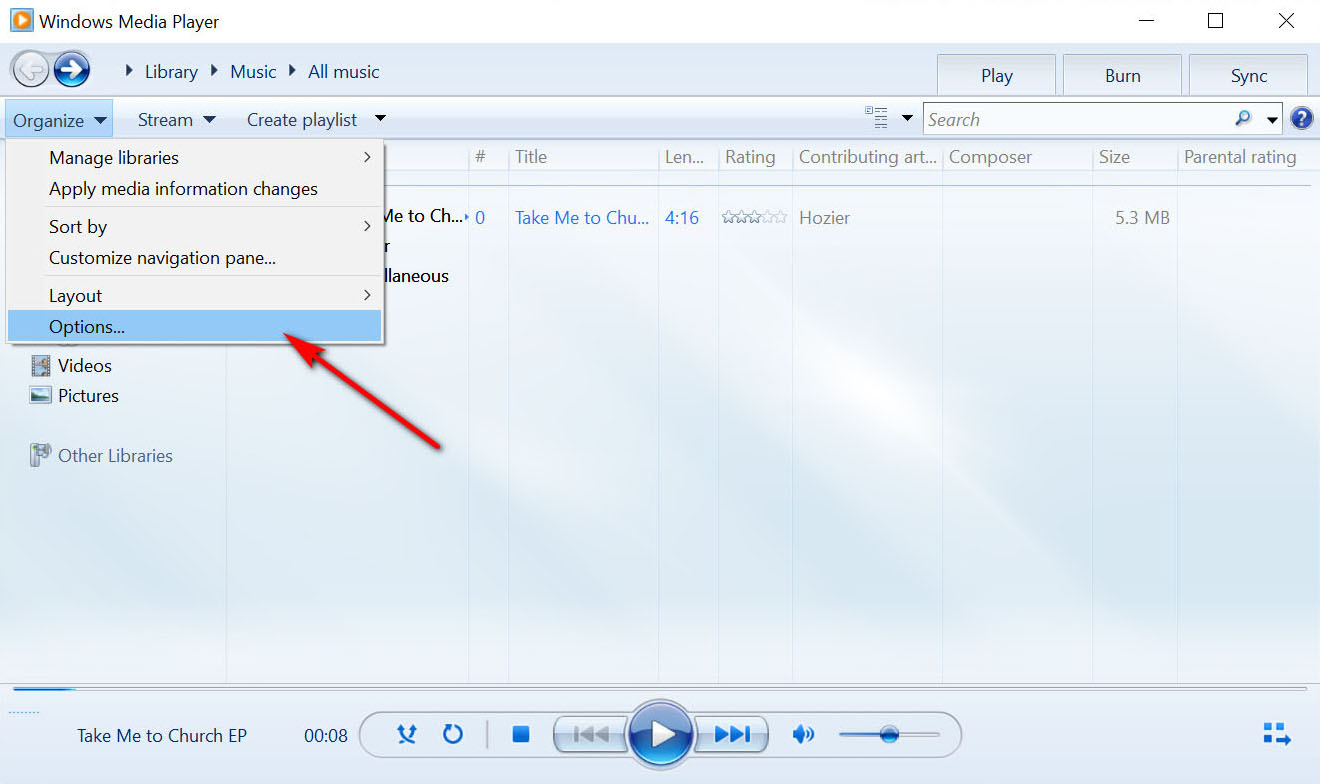
- Then, there will be a new window popping up. You need to click Rip Music. Now we can click Change to modify the converted file’s location. Finally, click the OK button. Now WMA to MP3 is converted successfully.
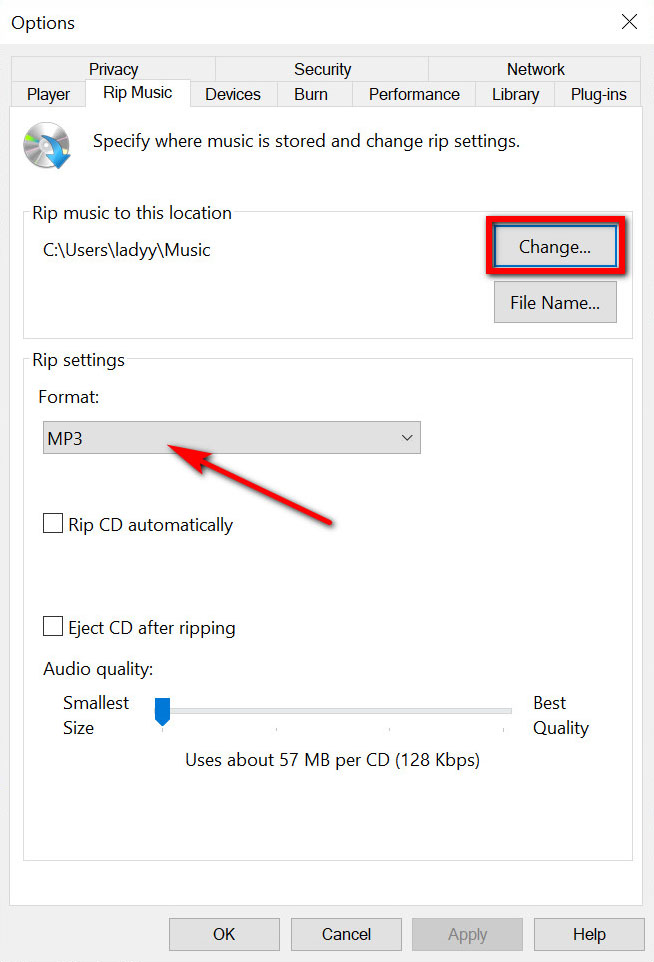
How to Convert WMA to MP3 by VLC?
The VLC Media Player is a free WMA to MP3 converter, which can convert audio and video’s format. It is one of the popular methods to convert audio files’ format simply.
- We need to install the VLC Media Player and run it. Then, click the Media menu and go to the Convert/Save tab.
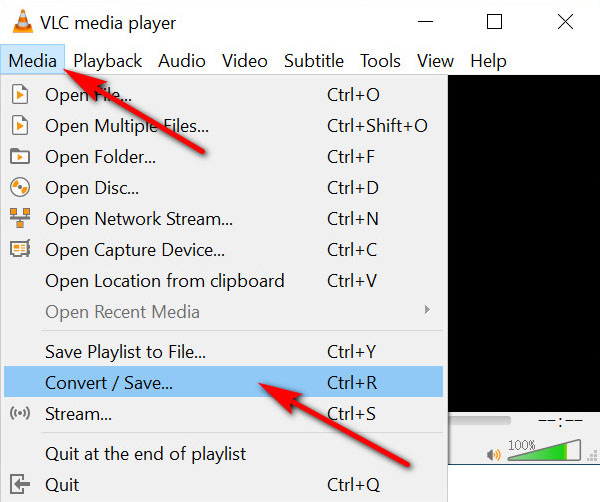
- Now you will see a new popping-up Open Media. Click Add button to find the WMA file you want to convert and click the Open button, and then the WMA file will come out at the blank. After that, click the Convert/Save button.
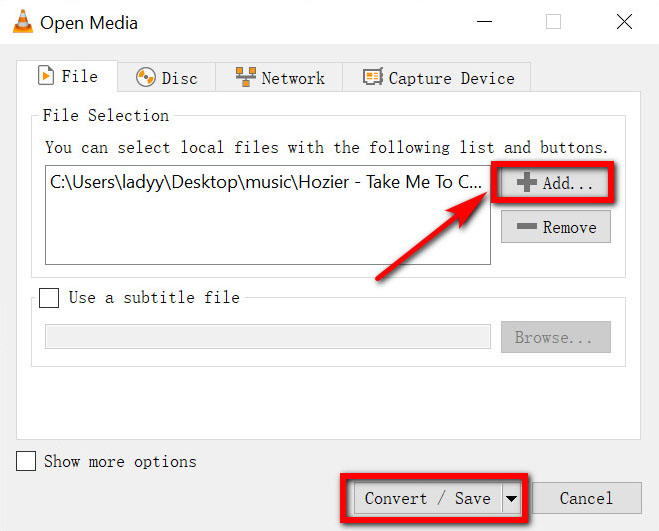
- The third step is to click the drop-down menu next to Profile and select Audio – MP3. Then, click Browse to choose the destination file.
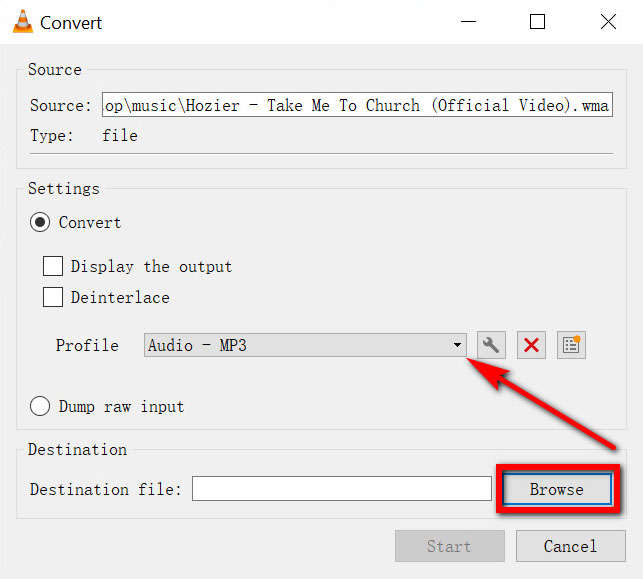
- Lastly, choose MP3 from the Save as type drop-down menu. Now click the Save button. Your WMA file is converted to MP3 format successfully.
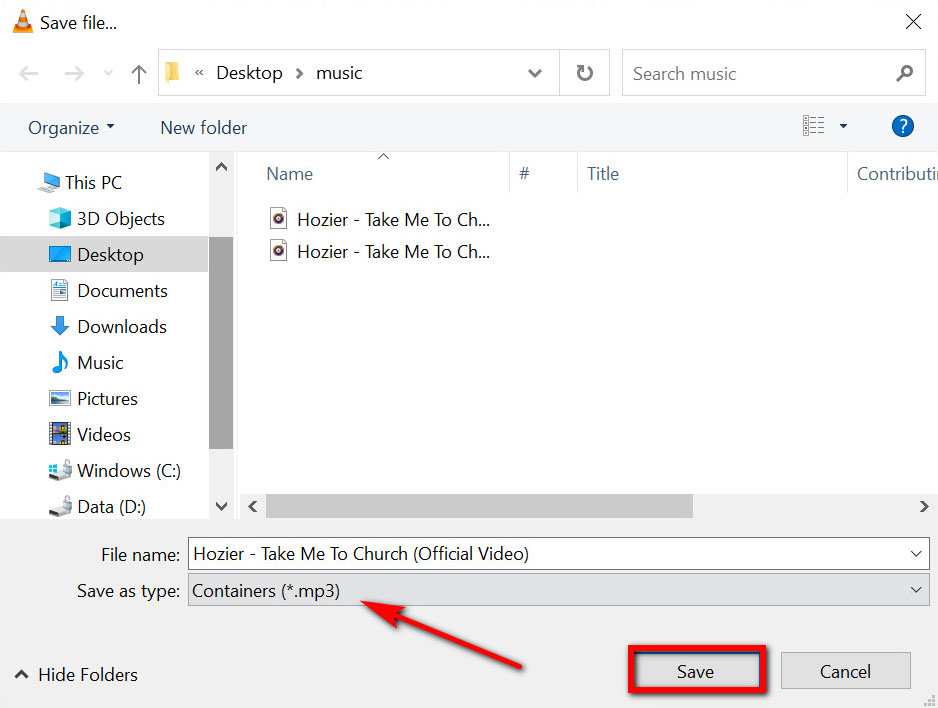
How to Convert from WMA to MP3 Online?
There are many online tools to convert WMA to MP3 for free, and we talk about how to use ZAMZAR to convert the file’s format today. It allows for not only converting WMA files up to 50MB for free, but also choosing various formats for files such as WMV, OGG, FLAC and AAC, etc.
- Search ZAMAR official site on Google Chrome. Next, drag or click Add Files to upload the WMA file. Then click the drop-down menu choose MP3. Lastly, click the Convert Now button to start converting. You will see a green tick after every step is done.
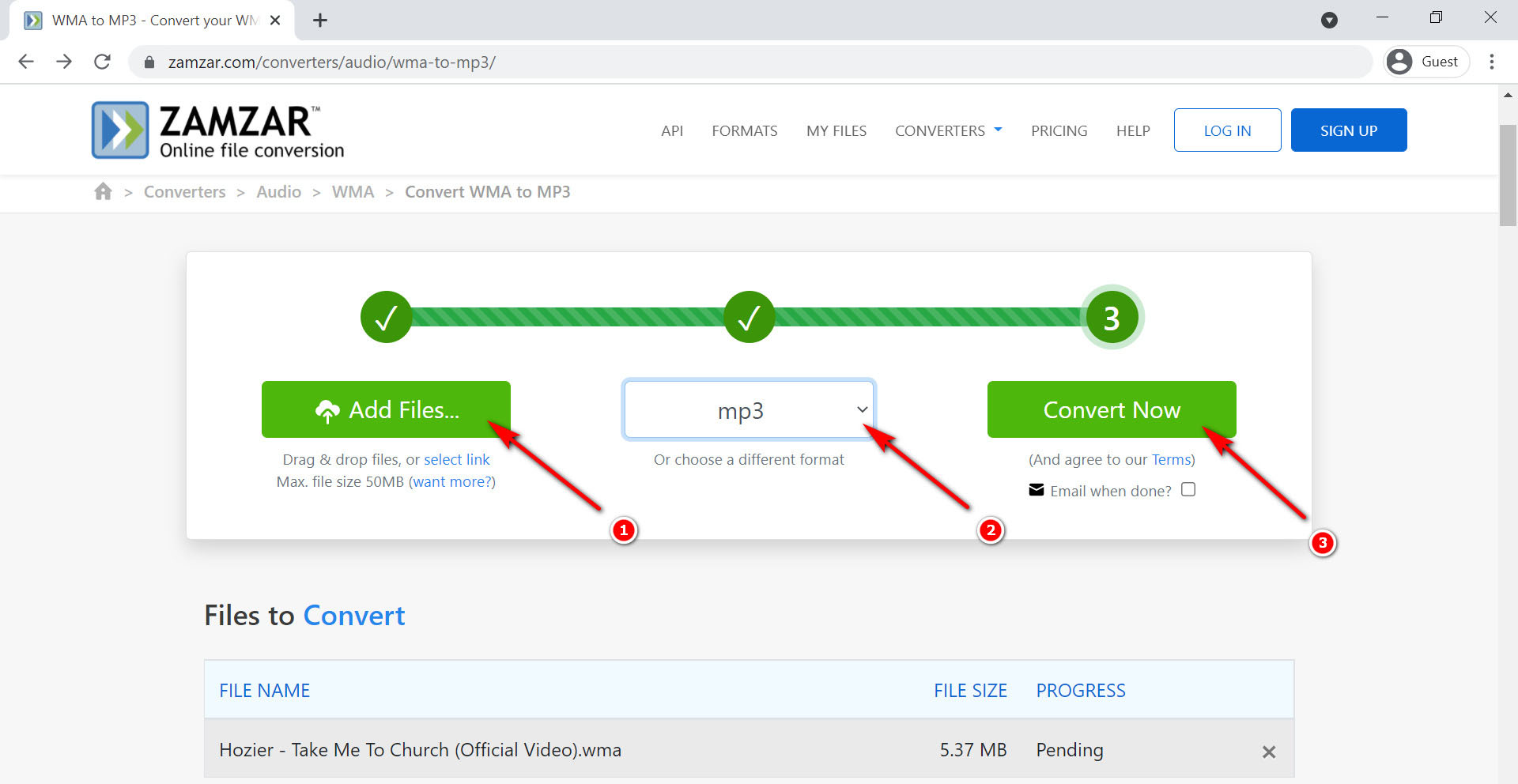
- Go to the Download button to download the converted MP3 file.
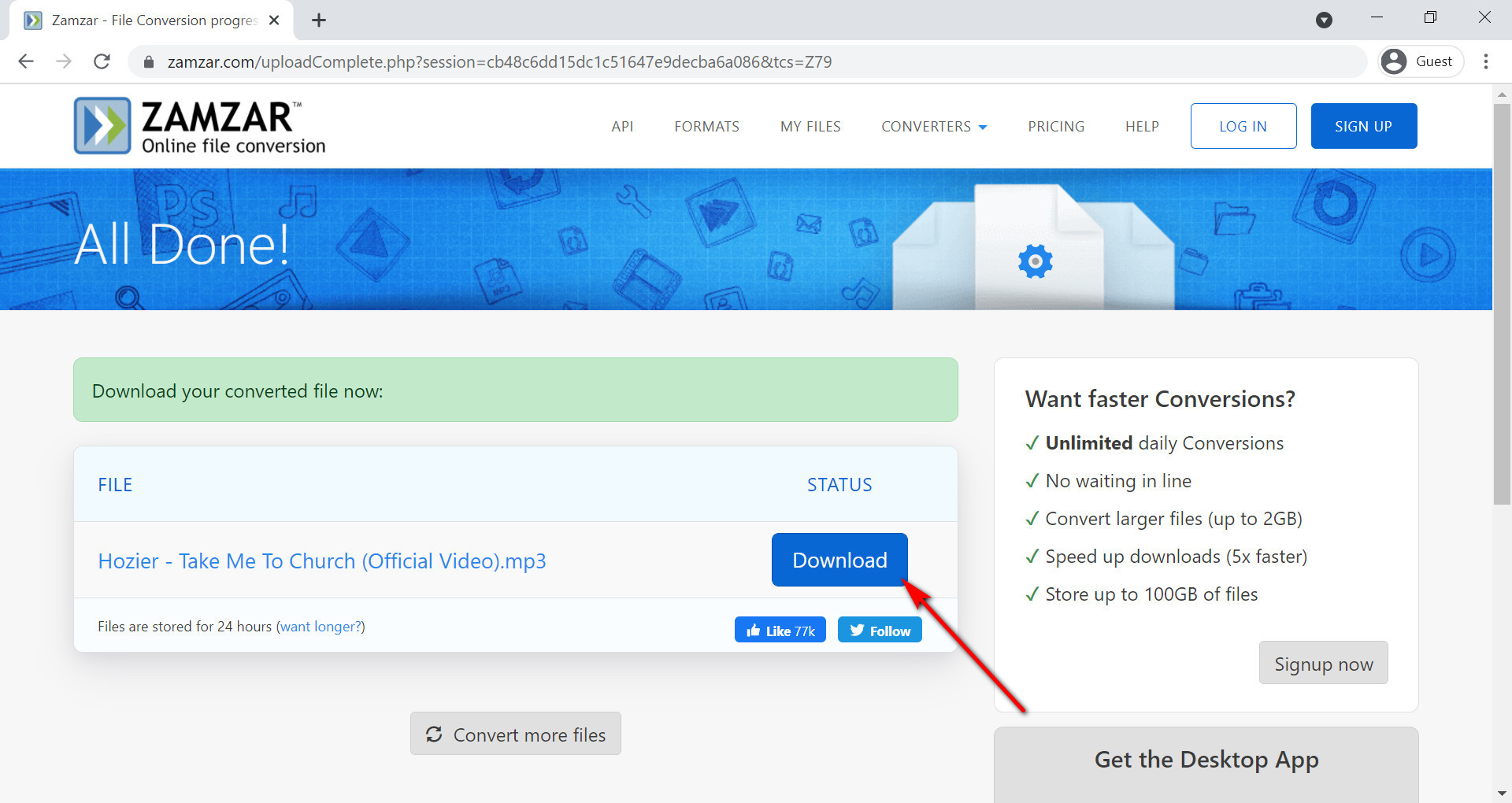
Conclusion
In this article, we’ve studied several methods on how to convert WMA to MP3. Which one fascinates you the most?
Overall speaking, these methods are all efficient enough for most of you. But you may find that you could not choose the output quality when converting with VLC, WMP, or ZARZAM. Yet, AmoyShare Video Converter Ultimate enables you to convert WMA to MP3 in high qualities such as 192kbps, 320kbps. It supports all kinds of formats you may want to convert, including video’s format. What’s more, you can convert all files in one click.
Hence, AmoyShare Video Converter Ultimate has more comprehensive functions that can match your needs.
Install and try it!
Frequently Asked Questions
How do you change WMA file to MP3 file?
Install AmoyShare Video Converter Ultimate . Upload the WMA file, click the button Convert All. Then, the MP3 file will be saved automatically.
What is the best free WMA to MP3 converter?
AmoyShare Video Converter Ultimate is undoubtedly the best WMA to MP3 converter! You can convert any files with no account registration required. Upload the file, and choose the format and output quality to convert WMA to MP3 directly. Besides that, it supports converting many files concurrently if you have a lot of files that need to be converted. For time-saving and efficiency-improvement, AmoyShare Video Converter Ultimate will be a great choice.