The full name of ESPN is Entertainment and Sports Programming Network. It’s an American TV channel that plays sports programs 24/7. ESPN is available for more than 90 million American households and 147 countries globally. It’s the most famous and popular sports channel that becomes the first choice of most sports fans. You can watch NFL, NBA, NCAAM, and other sports games broadcast on ESPN. You can also find the terrific video clips of the game on ESPN.
How about downloading ESPN videos for offline watching? Isn’t it a good idea because you won’t be disrupted by any ads, internet connection problems, or the lousy messages?
Let’s check this list for the best 7 tools that could help you download ESPN videos.
1. AnyVid
AnyVid is the best tool that I would recommend when you ask how to download ESPN videos. It’s a powerful but easy-to-use video downloader that you can install on your Windows, Mac, or Android devices. When you see a great video clip on ESPN, you can copy the video URL and then paste it into the AnyVid search box. AnyVid offers a 3 times faster download speed than other video downloaders. After parsing the link you paste, AnyVid will list all the available format and quality options, including HD videos and HQ audios. You can choose the one you like to download.
Let’s see how to download ESPN videos via AnyVid.
- Copy the video link from the ESPN website.
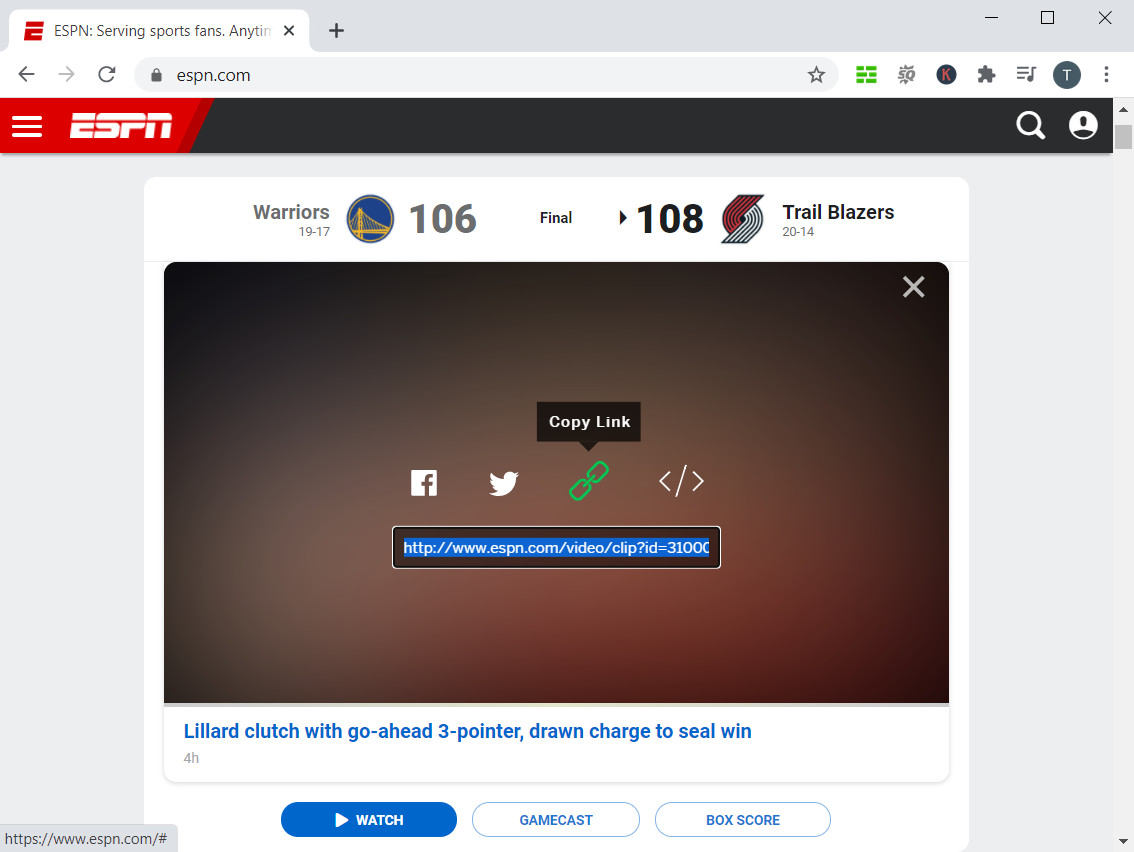
- Paste the link into the AnyVid search box, hit the Enter key to search.
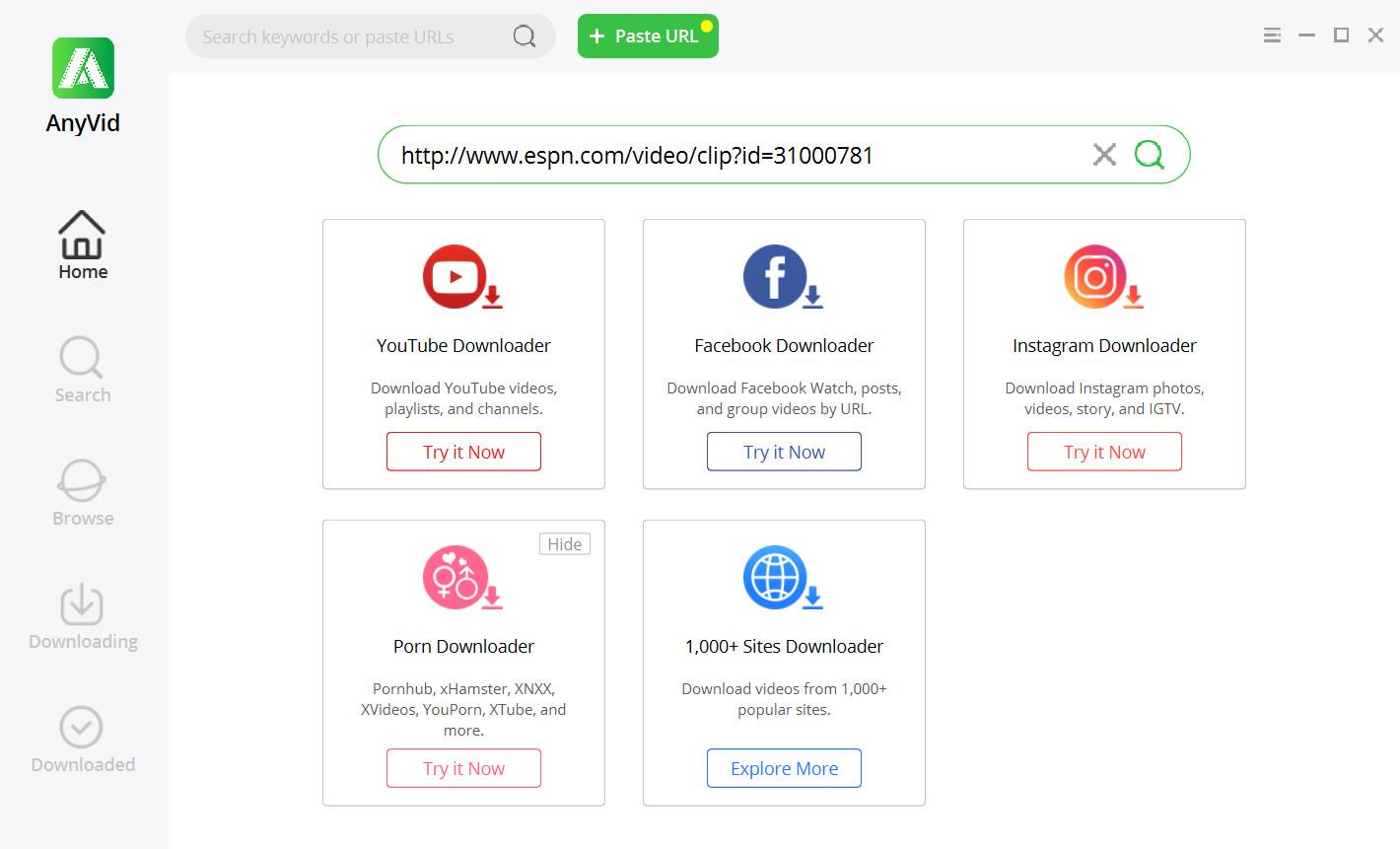
- Choose the format and quality on the result page, and then click Download.
- The download task has been added to the queue. After the process bar hits 100%, the video has been saved in your local folder.
2. Free Video Finder
If you prefer not to install any new program on your device, Free Video Finder is the best alternative to AnyVid that you could have. It’s an online video downloader that supports 250+ websites, including ESPN. The download steps are also pretty straightforward: copy the ESPN URL and then paste it into the search box at the center of the webpage. Free Video Finder usually takes few seconds to parse the link, and then you can see the download options on the result page.
Click the Download button, and then the ESPN video will be opened in a new tab. You can find the Download button in the bottom right corner and click it. You will see the download task added to your browser’s taskbar. When the download task finishes, you can click on the video to play it or view it in your local folder.
You can visit Free Video Finder using a mobile browser and download ESPN videos on the phone without any difficulties.
3. KeepVid
Another alternative to an online ESPN video downloader is KeepVid. You can easily find it on the search engine result page when you try to search “download ESPN videos.” KeepVid has a pretty straightforward and simple homepage, with a search box that you won’t miss. Copy and paste the target ESPN video link to KeepVid, and then you can select from the multiple choices to download the ESPN video.
However, you may experience some redirects while using KeepVid. It will confuse users because they can’t tell which button is the right one they should click.
4. Freedownloadvideo.net
Freedownloadvideo.net is just like its name – an online video downloader for free. I’ve tested several links, and this website can indeed download videos off ESPN. The process is not complicated at all. Just like what I mentioned, copy the ESPN video link and then paste it into Freedownloadvideo.net. This website uses a small color block to show the different download options. All its function to download ESPN videos works fine. But Freedownloadvideo.net has a pretty poor UI design. The order of each part on the website is somehow messy. You have to pay attention to recognizing the download options among all kinds of web ads.
5. PasteDownload
PasteDownload offers stable video download services for years. For ESPN videos, it still could be an excellent downloader to give you help. After you paste the link into its search box, PasteDownload will automatically start parsing the link. You don’t need to click anywhere or hit the Enter on your keyboard. But the search process often takes a little bit longer. You need to wait until the long process bar hits 100%. Compared with the download button, the ads on the page are much more eye-catching. Generally, you need to scroll down a little bit to see the small green download button.
PasteDownload will open the ESPN in a new tab, and then you can download it by clicking the bottom right corner.
6. FreeOnlineVideoDownloader
The search box of FreeOnlineVideoDownloader was placed between two big web ads. But after this online ESPN video downloader searches for the link you paste, the results are shown on a pretty detailed list, including the resolution and format information and the size of the video file. Click the Download button, and then the video would be added to your browsers’ taskbar. You can’t preview the video before downloading it. But all in all, FreeOnlineVideoDownloader is the one that actually works to download ESPN streaming videos.
7. DownVideo
DownVideo looks just like KeepVid – a search box in the middle of the website, pretty clear and straightforward. After parsing the link, DownVideo often provides a long list of different resolution video options. Click one of them, DownVideo will open the file in a new tab. You can preview the video online and then click the ellipsis at the bottom right corner to save it. This online ESPN video downloader supports up to 720p HD videos downloads.
Conclusion
By reading the top list above, did you find the attractive one? Sports fans always want to save the fantastic moments in a game and watch it repeatedly. With AnyVid and online ESPN video downloaders like Free Video Finder, you can download the clip to watch it offline conveniently.
AnyVid
Download any video from 1,000+ websites
I still think AnyVid is the best choice. Compared with the online ESPN video downloader, this program provides a more stable service. Besides ESPN, AnyVid supports video downloads from 1,000+ websites. That is to say, AnyVid could satisfy almost all your future download needs.
Don’t hesitate to give it a try!
Frequently Asked Questions
What is the best online video downloader for ESPN?
Free Video Finder. You can visit this online downloader via any browser on any device. It's ad-free and safe enough. The download steps are also pretty easy. Just copy and paste the ESPN video link, and Free Video Finder will search for all the available download options for you.
Can I download videos from ESPN?
Yes. You can use a video download program like AnyVid, or an online video downloader like Free Video Finder to download ESPN videos. Copy and paste the ESPN video link to the video downloader, and then you can enjoy ESPN videos offline.