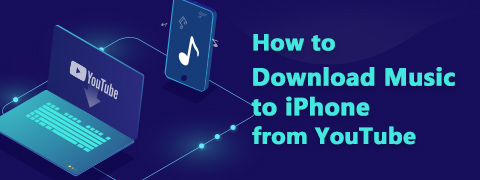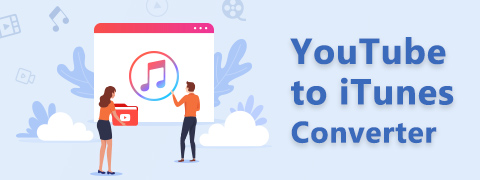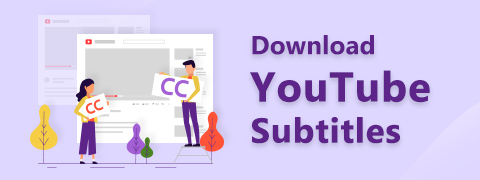- YouTube playlist batch download
- Completely ad-free
- MP3 player
- Windows 64-bit
- Windows 32-bit
- Mac OS X 10.9+
- Android
YouTube Converter to MP3 for Android (Professional but Easy)
For the frequent travelers and commuters, leaning back to enjoy YouTube music on your smartphone is a good way to kill time. To avoid the situation where you have to pay extra on excessive data, a good rule of thumb is to convert YouTube songs to MP3 ahead of time.
In this sense, a YouTube converter to MP3 for Android is a must. The thing is that the wrong YouTube converter will piss off users, while the right one will make the conversion a pleasure.
Here, I’d like to acquaint you with AnyUTube, a professional but easy-to-use app for you to convert YouTube music to MP3 on Android.
Before diving in, take a look at the hallmarks of AnyUTube downloader:
- YouTube playlist/channel downloader
- Lightning conversion speed
- Built-in player
Download the YouTube converter to MP3 on your Android phone for free and launch the app. Follow the tutorial.
- Windows 64-bit
- Windows 32-bit
- Mac OS X 10.9+
- Android
Firstly, search for a YouTube song.
Different from other YouTube converters, which only accept URL search, AnyUTube supports keyword or URL search. The keyword is anything related to the song, such as the title, singer’s name and lyrics.
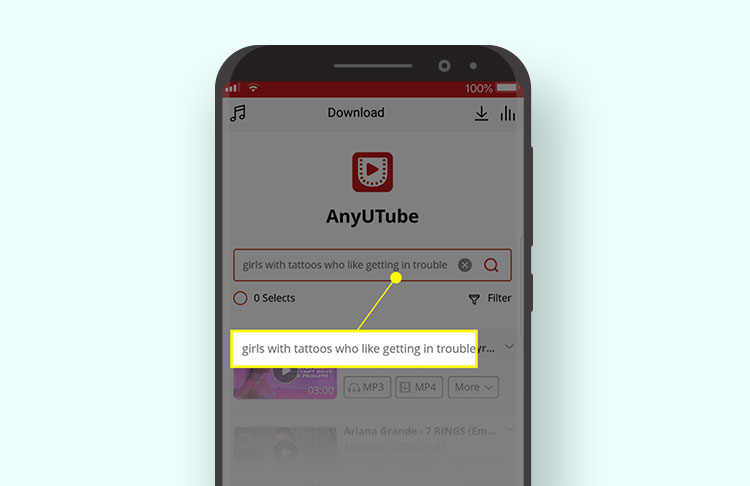
You can also filter the results. Press the Filter icon, and you’ll find the method to filter.
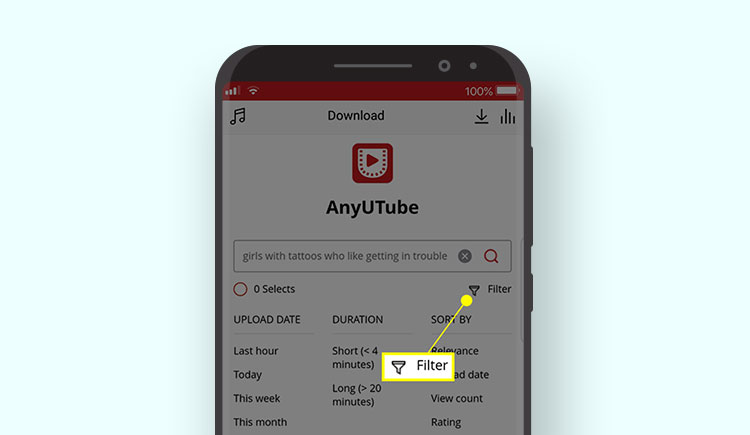
URL is the link of the YouTube song, playlist, and even a channel. Open a browser to visit www.youtube.com. Search for the song you need.
For example, you want to convert an artist’s album. Enter the artist’s name, say, Ariana Grande. Press the item that has the Subscribe tag. Tap on the playlist called Sweetener, it will skip to the playlist page where you can play with the Play button.
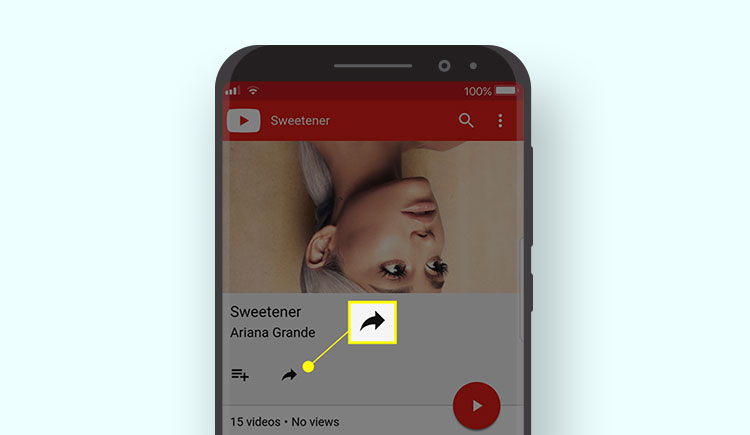
Press the Share icon for the link of the playlist. Touch the link for two seconds to copy the link.
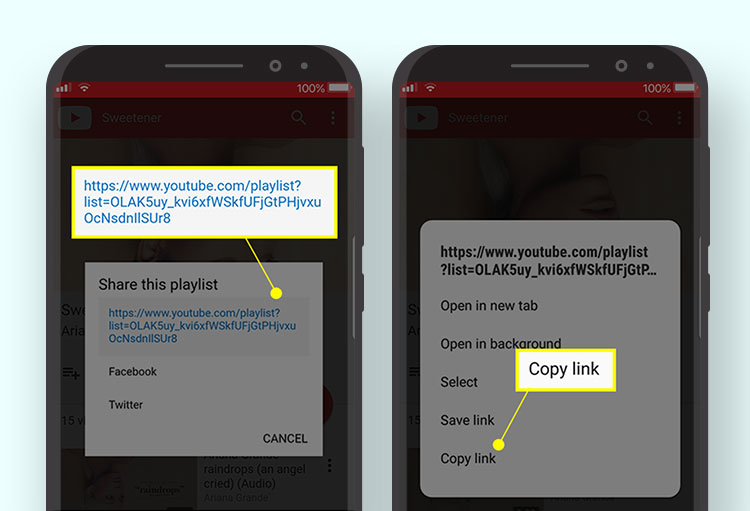
Secondly, convert YouTube songs to Mp3 on Android.
Touch the MP3 button to start conversion. You can also convert the song to M4A format or MP3 of lower quality (192k and 128k). These are available in More.
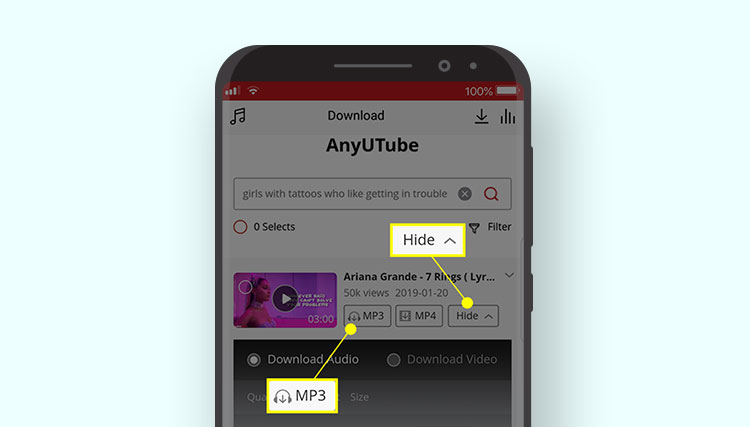
The batch download is the most impressive feature of the tool. That is, you can download all tracks of a playlist or channel at one shot.
Paste the link of the playlist to the search bar of AnyUTube. Tick All and press the shortcut Download key to convert the YouTube playlist to Mp3 on Android. There are three quality options: 320k, 192k, and 128k. Remove the ticks to exclude the tracks you don’t need. Touch the Start Download and the download will kick off.
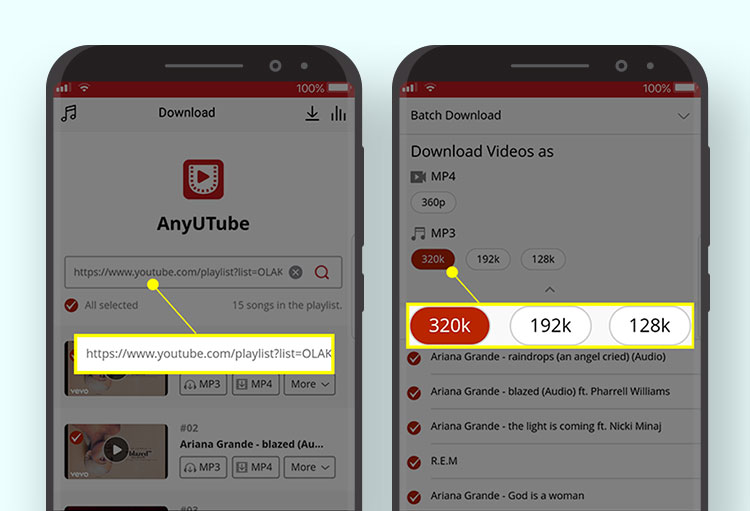
It’s finished! The next thing to do is to check the downloaded tracks in the Library – Music. AnyUTube is also an MP3 player itself. Enjoying songs is simple with a touch.
Now you’ve got to know the powerful but easy YouTube converter to MP3 for Android. Before using it to convert YouTube music to MP3 on Android, refer to the following two tips that are frequently asked by other users.
Tips:
1. In what way it is legal to convert YouTube to MP3?
Converting YouTube to MP3 is legal, as long as it is for personal use. On the contrary, if a YouTube converter makes a profit from serving ads to users, or other commercial activities, the conversion will be illegal.
2. How can I copy the downloaded tracks?
There are two ways to move the downloaded tracks.
Find the downloaded tracks in the Library – Music. Tap on the dots to open the saved folder. Press the track for two seconds, and press More on the top right corner to copy it. You can also press the Scissor icon to cut the track. Open the local folder you want to move to and paste the track there.
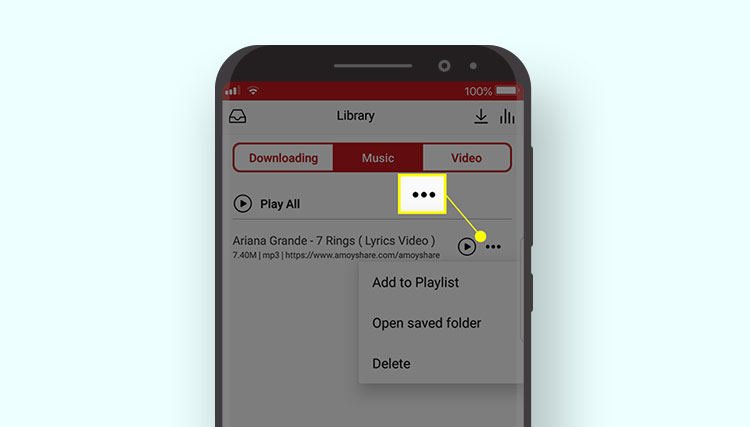
Alternatively, open the local file of your Android phone. Press the track for two seconds, and it will be highlighted with a grey background and a tick. Select Share to share the song to another device by Bluetooth. You can also press the dots on the top right corner to move or copy the track.
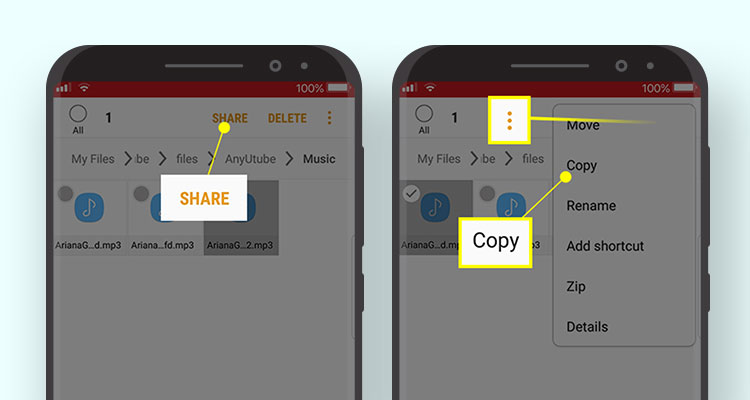
There you have it. Try to convert YouTube music to MP3 on Android now. The YouTube converter to MP3 won’t let you down.